Frustrated with your CRM?
Almost everyone I have talked to about their CRM efforts is frustrated. Their implementation has failed, or they are grappling with whatever they have. CRM systems are often expensive, complicated, and are not integrated with the ERP software used to run the company.
People spend time and money on a CRM system because they want to make themselves and their salespeople more productive. Frequently the added complexities and extra processes added by the CRM system have the opposite of the desired effect.
It is not uncommon for these changes to be met with resistance and a lack of user adoption. The salespeople skip steps and find workarounds. A system is only as effective as the information flowing through it. For this reason, a CRM system has to be easier to use than it is not to use.
At Computer Insights, Inc., we decided to help relieve peoples’ frustrations by creating an optional integrated CRM system in The Business Edge.TM Over the years, we have talked to hundreds of business owners about the challenges they face. We have taken that knowledge and combined it with our mantra of “Simple, Focused, Effective” and created a module called “CRM Actions” that is woven into The Business Edge system.
True Integration
Why do so many people struggle with integrating the ERP system that runs their business with a CRM system? And why is integration important? The three biggest obstacles with integrating systems are redundant data, user interface, and fundamental approaches to information.
If you have to enter the same information twice, you waste your time and open up possibilities for errors. Automating data sharing is often incomplete because the two systems do not share the same definitions of what should be stored.
The difference between one system’s user interface and another can be large or small. In both cases, it causes aggravation and slows down productivity. Two systems are not truly integrated unless they both use the same user interface.
The ERP developers and the CRM developers see the world differently. These subtle differences regularly bring about design conflicts. ERP systems focus on keeping track of the history of what has happened and what quantifiably needs to be done. CRM systems approach things based on what should have happened and what someone hopes will happen.
A quote to a prospect is one simple example of the difference in mindsets. A quote in an ERP system has actual dollar amounts, quantities, and the date it was created. Where a CRM system is more interested in an estimated opportunity value. The ERP system sees a single quote for three pieces at $100 that was created last Thursday. On the other hand, the CRM system sees the same quote as a potential to sell a quarter-million dollars to the prospect over the next twelve months with an estimated initial close-date of the first of next month. If you are forced to use a single field for multiple purposes, things get muddy fast, and you lose control.
All of our ERP and CRM features are fully integrated. We have written everything with the same user interface. The Business Edge™ sees the world clearly from both points of view of an ERP and a CRM.
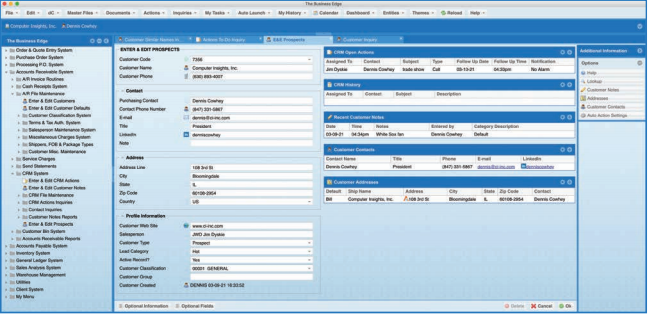
CRM Actions
In The Business Edge, a “CRM Action” is a record of what someone has been assigned to do.
You can create a CRM Action on the fly while you have customer information already on the screen. CRM Actions can be created while in Customer Inquiries, Contact Inquiries, Quote & Order Inquiries, Entering Quotes & Orders, the Enter & Edit Prospect screen, To-Do Lists, and more.
Interactive To-Do Lists make it easy to get things done. The click of a single button allows you to close the action and move it off of your To-Do List into history. You can also create a follow-up related to the action to move it off today’s To-Do List to one in the future. System-level flags determine the default number of days a follow-up should use based on the record’s Lead Type. Salespeople use the features because it is easier than any other methods outside of the system.
Inquiries with a mix of history and open actions are great tools for management. Date ranges and other filters make these inquiries perfect for expediting weekly meetings.
While entering or editing a CRM Action, you have access to update some of the customer record’s information. Customer Type, Lead Category, and if it is an Active Record.
If the CRM Action is associated with a quote or sales order, you can update the document’s Opportunity Funnel Stage while viewing the CRM Action. There is also an inquiry that will create a list of active customers, prospects, or leads that do not have any open actions based on an entered ending date. This prevents lost opportunities.
Entering Prospects
The Enter & Edit Prospects screen is a quick way to enter a prospect from a list, the web, or a spreadsheet. The Business Edge™ formats the company name and checks new entries for existing similar names in the customer database. When a similar name is found, you will be prompted to confirm if it is the same as what you are entering. If it is, the system will read the record from the customer file. If it is different from the name you entered, you can continue entering a new record. The system tests multiple variations of the name when looking for a possible duplicate record. This saves time and helps keep your database clean.
You can copy and paste multiple columns at once from spreadsheets. Most addresses found on websites can be pasted in once and be automatically parsed to store things in the correct fields. You can quickly update existing prospect and customer information with the Enter & Edit Prospects screen.
Automatically create CRM Actions while entering new prospects when desired. No user interaction is required after the first action is defined.
Opportunity Funnel Stages
You can create as many unique Opportunity Funnel Stages as you want.
The system can be set up to automatically change a document’s funnel stage based on normal daily activity. A document’s Opportunity Funnel Stage can be changed from inquiry screens and when you are entering quotes, orders, or CRM Actions.
Flexible Security
The Business Edge™ makes it easy for you to allow people to have access to everything they need without seeing anything you do not want them to. There is an almost limitless combination of security settings that can be set up for each user with intuitive maintenance screens.
Are You Ready To Do More With Less?
Are you ready for a truly integrated CRM system? If any of this sounds better than what you are doing now, contact us to learn more.
This article appeared in Distributor’s Link Magazine, Spring 2021
For More Information
Computer Insights, Inc.
108 South Third Street
Bloomingdale, IL 60108-2912
Phone: 800-539-1233
Fax: 630-893-4020
sales@ci-inc.com
www.ci-inc.com
